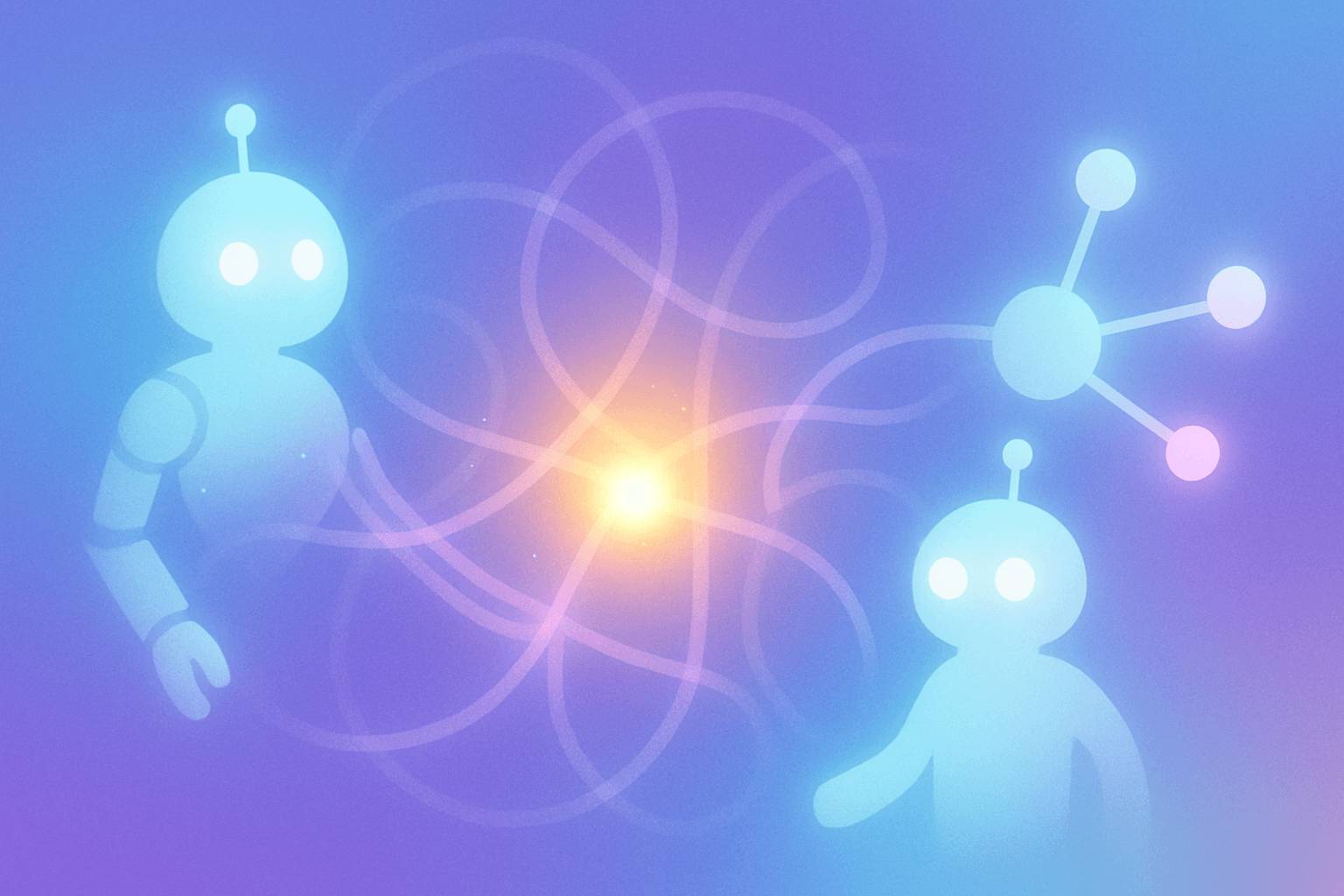
How to Implement an AI Feature in Hours, Not Months
The most valuable shortcut to building an AI feature is to use a no-code platform that lets you go from concept to production-ready API with minimal effort and zero coding.
Here’s a step-by-step guide to implementing an AI feature efficiently so you can focus on results, not reinventing the wheel.
1. Define Your Objective with Laser Focus
Start by pinpointing exactly what you want your AI feature to do. Is it automating customer support, summarizing documents, generating content, or analyzing images?
Clarity here is non-negotiable. Next, establish clear, measurable success criteria such as accuracy, speed, user satisfaction, or cost reduction—to ensure your build stays on target. For more on setting effective AI objectives and metrics, see this foundational guide.
2. Gather and Prepare Quality Data (If You Need It)
If your AI feature relies on custom data, collect only what’s necessary: text, images, audio, or structured information relevant to your problem. Prioritize data quality by cleaning, labeling, and formatting everything consistently. High-quality data is a force multiplier for your AI’s effectiveness.
3. Choose the Right Platform (Hint: Go No-Code)
Traditionally, launching AI features meant wrangling frameworks like TensorFlow or PyTorch, building out infrastructure, and hiring data scientists. This is slow and resource-intensive.
The fastest, most cost-effective approach is to use a modern no-code/low-code platform like Wordware, which enables rapid prototyping, testing, and deployment without deep technical expertise.
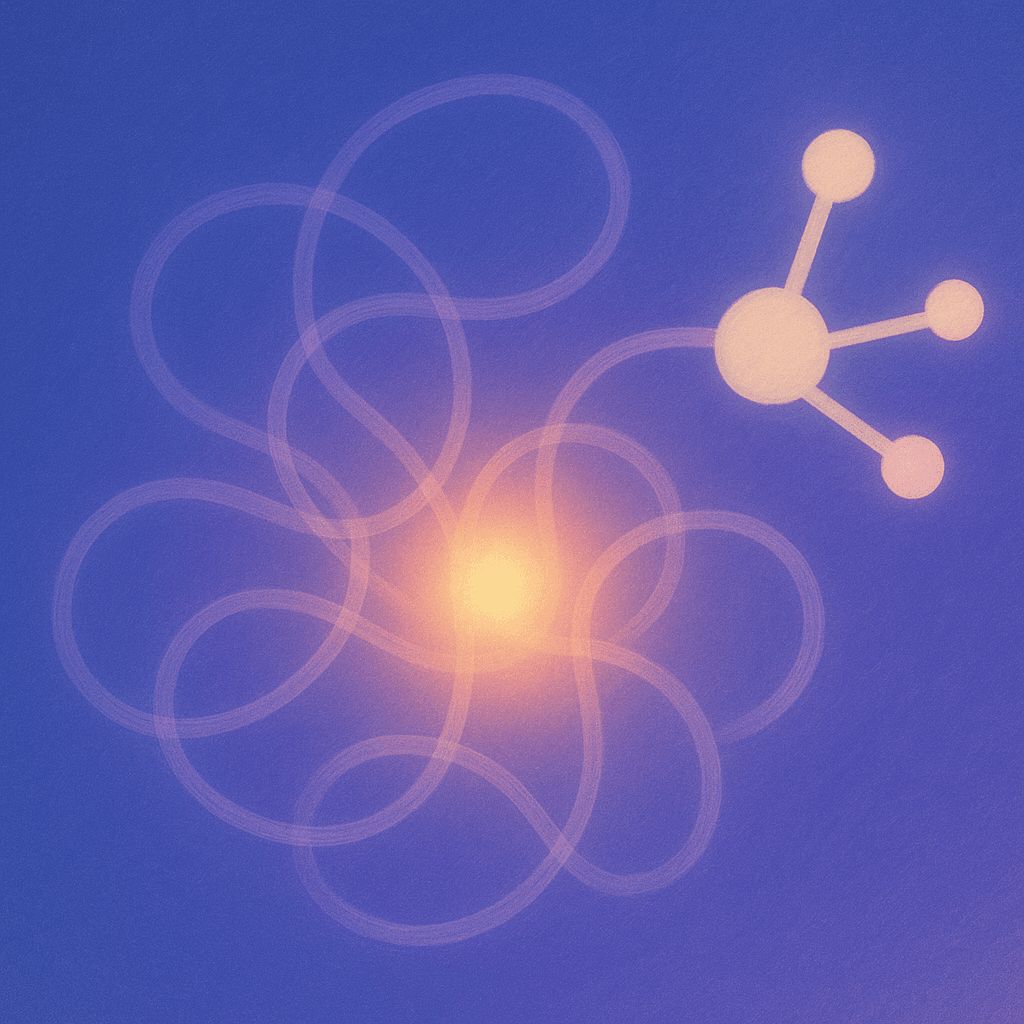
4. Build Your AI Feature on Wordware in Minutes
A. Set Up Your AI App or Agent
Use Wordware’s intuitive editor to create your custom AI workflow or agent.
Define your inputs (e.g., text, images, audio) and expected outputs.
Configure logic, prompts, and any integrations you need (like connecting to external APIs or databases). For a hands-on walkthrough, check out this step-by-step app creation guide.
B. Test and Iterate
Leverage Wordware’s built-in testing tools to validate your feature.
Refine prompts and logic based on real-world results for optimal performance, as highlighted in this practical beginner’s guide.
C. Collaborate to Improve
Invite team members or domain experts to review and enhance your AI feature using Wordware’s collaboration interface, which streamlines teamwork and knowledge sharing.
5. Deploy as an API Instantly
With Wordware, deploying is a single click. Your feature is published and an auto-generated, secure API endpoint is instantly available.
Generate your API key for authentication and access.
Send requests by passing inputs (as JSON) to your endpoint.
Stream results for real-time applications. A full deployment recipe is available in the Wordware API docs.
6. Integrate into Your Product Seamlessly
From your backend or frontend, call the Wordware API with standard HTTP requests. Handle the responses and plug the outputs into your workflow. Monitor usage, gather feedback, and iterate as needed, a process that’s fast, flexible, and endlessly repeatable, as described in this detailed implementation guide.
Why Wordware Is the Easiest and Most Scalable Solution
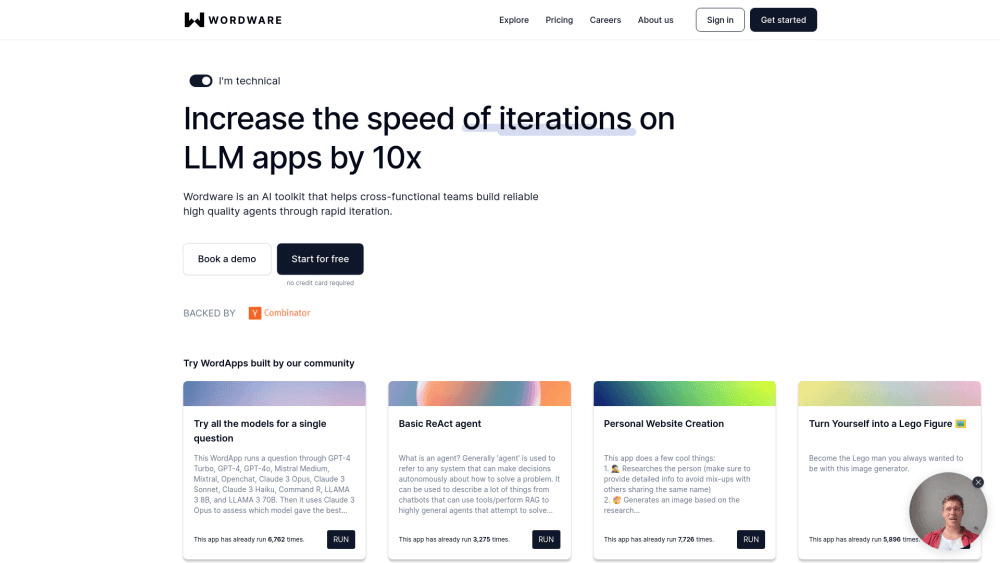
No-Code, Low-Code: No traditional programming required, making AI accessible to any team.
Rapid Prototyping: Go from idea to API in minutes, not months.
Collaboration: Notion-like interface fosters seamless teamwork.
Scalability: Easily scale and update features without DevOps headaches.
Multimodal: Handle text, images, audio, and more in a unified workflow.
Security and Reliability: Built-in authentication, versioning, and streaming for production-ready deployments.
Compare traditional builds to the Wordware approach in terms of speed, accessibility, and maintainability, and the difference is night and day.
Take Action: The Simplest AI Feature Launch Checklist
Define your objective and metrics.
Prepare your data (if needed).
Create and test your feature on Wordware.
Deploy as an API with a single click.
Integrate and monitor in your product.
Iterate and scale as needed.
Ready to transform how you build and launch AI features?