AI caption generators help creators save hours each week by instantly writing engaging, platform-optimized captions, designed to boost reach, not just fill space.
These tools use advanced language models to tailor content that fits the tone, format, and algorithms of each platform.
Choosing the Right AI Caption Tool
Start by selecting a caption generator that fits your specific needs:
Popular options include Planable, SocialPilot, Canva, Hootsuite, VEED, Rytr, Copy.ai, and Hypotenuse AI
Most tools offer free starter plans with paid tiers providing advanced features like bulk generation and analytics
Consider which platforms you use most frequently, as some tools specialize in specific social networks
Step-by-Step Caption Generation Process
1. Input Your Content Details
Provide a brief description of your post topic or keywords
For TikTok, describe your video's theme or content
For Instagram, outline the image or message you're sharing
Some advanced tools allow uploading the actual image or video for context-aware captioning
2. Select Style and Tone
Choose from various tones: humorous, inspirational, informative, casual, formal, etc.
Specify post type (promotional, educational, entertaining)
Define your target audience to ensure the caption speaks their language
3. Customize Output Settings
Set caption length preference (short, medium, long)
Choose how many variations you want to generate
Toggle options for emoji density, hashtag inclusion, and language preferences
Some tools allow you to save brand voice templates for consistent messaging
4. Generate and Refine
Click "generate" to receive multiple caption suggestions instantly
Edit or fine-tune the AI-generated captions to better match your brand voice
Select your favorite and copy it to your clipboard
Paste the caption into your TikTok or Instagram post
5. Schedule and Analyze (Optional)
Many tools integrate with social media management platforms
Schedule your posts with the AI-generated captions
Track engagement metrics to see which caption styles perform best
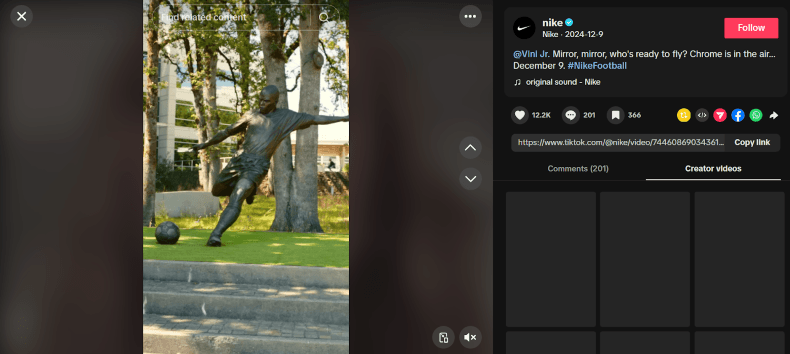
Key Benefits of AI Caption Generators
Time Savings
Instead of staring at a blank screen, you'll get instant inspiration and multiple options in seconds, freeing you from writer's block and repetitive manual work.
Enhanced Creativity
AI tools provide fresh ideas and creative hooks that help your content stand out in crowded feeds, offering perspectives you might not have considered.
Brand Consistency
Maintain a uniform voice across all posts, even when multiple team members are involved in content creation.
Optimized Engagement
Many tools suggest trending hashtags and caption formats proven to increase likes, shares, and comments based on platform algorithms.
Accessibility
AI-generated captions make your content more inclusive by providing text for videos, benefiting viewers who watch without sound or have hearing impairments.
Multilingual Support
Expand your global reach with tools that offer caption generation in multiple languages, instantly breaking down language barriers.
Real-World Success Stories
Travel Content Creator
A travel influencer uses AI to analyze beach photos and generate captions like "Sun, sand, and serenity #BeachVibes" with trending hashtags, increasing discovery feed appearances.
Marketing Agency
Agencies managing multiple client accounts use tools like Planable to adapt captions for different brands while maintaining consistent posting schedules across diverse voice requirements.
Small Business
A fashion retailer uses Canva's AI caption generator to quickly produce engaging captions for product launches, resulting in higher engagement and sales by matching tone to target audience preferences.

Best Practices for AI Caption Success
Edit for Authenticity: Always review and personalize AI-generated captions to ensure they match your unique voice and style.
Test Different Variations: Use the multiple outputs to experiment and analyze which caption styles resonate best with your audience.
Combine Human and AI Creativity: Use AI to generate drafts, then refine them with your personal insights for truly engaging results.
Keep Context in Mind: Make sure the caption actually relates to your visual content – AI can sometimes generate generic text that doesn't match your specific post.
AI caption generators are powerful allies for anyone looking to maximize their social media impact. By automating the caption creation process, these tools save time, enhance creativity, and help maintain a consistent, engaging presence that drives meaningful engagement.
Want to automate more than just your social media captions?
it's like having a personal assistant who can automate all those repetitive tasks that eat up your workday. Whether it's drafting emails, creating reports, or managing content, just tell Wordware what you need automated. No coding knowledge required. Reclaim your creative time and focus on strategy while Wordware handles the routine work.