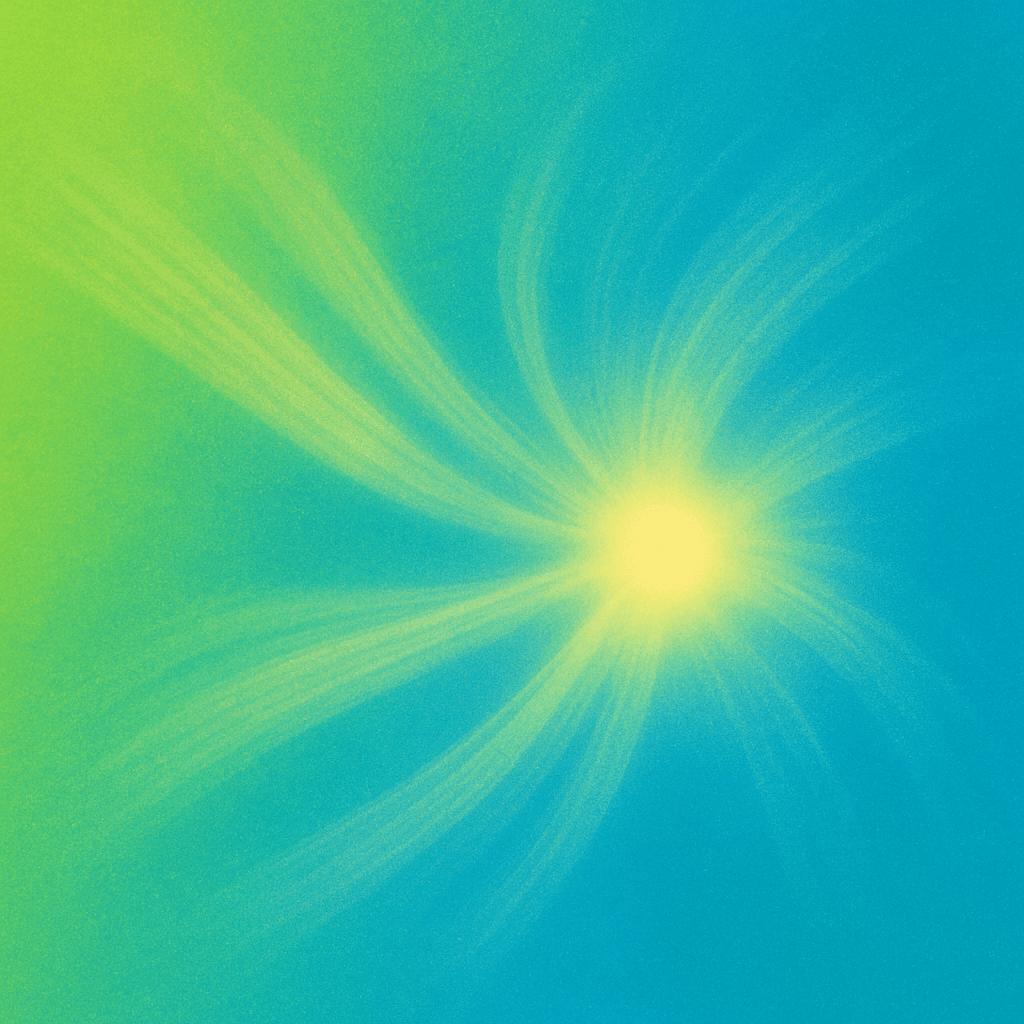
Overview
Let's follow a few steps to create an AI agent that can:
Interact with students in a conversational manner.
Provide personalized teaching content based on the learner's progress.
Assess the learner's understanding and provide feedback.
Step-by-Step Guide
1. Setting Up the Environment
Begin by setting up your development environment:
Programming Language: Python is recommended due to its extensive libraries for AI development.
Libraries: Install necessary libraries such as TensorFlow or PyTorch for machine learning, and NLTK or spaCy for natural language processing.
bash: pip install tensorflow nltk
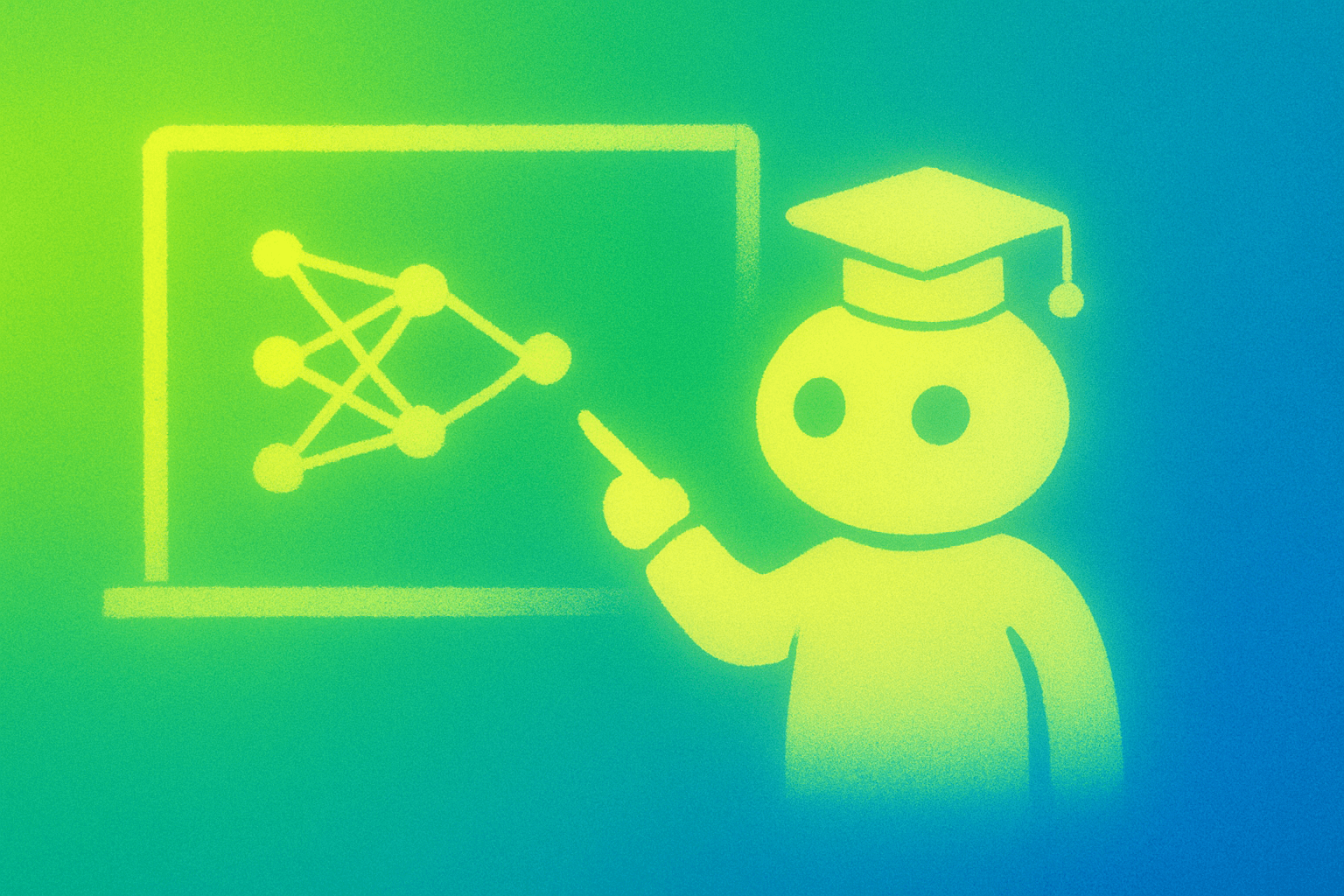
2. Designing the Conversational Flow
Outline the conversation structure that the AI agent will follow:
Greeting: Initiate interaction with the learner.
Content Delivery: Present educational material tailored to the learner's level.
Assessment: Pose questions to evaluate understanding.
Feedback: Provide feedback based on responses.
3. Implementing Natural Language Understanding (NLU)
Utilize NLP techniques to enable the agent to understand user inputs:
Tokenization: Break down sentences into words.
Intent Recognition: Determine the purpose behind the user's message.
Entity Recognition: Identify key information in the user's input.
4. Personalizing Content
Develop a system to adapt content based on the learner's progress:
User Profiling: Maintain a profile for each learner tracking their performance.
Adaptive Learning Paths: Modify the difficulty and type of content presented based on the learner's history.
5. Building the Assessment Module
Create a component that can assess learner responses:
Question Generation: Automatically generate questions relevant to the taught content.
Answer Evaluation: Compare learner responses to correct answers using similarity measures.
Feedback Mechanism: Provide constructive feedback and hints for incorrect answers.
6. Integrating the Components
Combine all modules to form the complete AI agent:
User Interface: Design a simple interface for interaction, such as a chat window.
Backend Logic: Ensure seamless communication between NLU, content delivery, and assessment modules.
7. Testing and Iteration
Conduct thorough testing with sample users:
Usability Testing: Ensure the interface is intuitive.
Performance Evaluation: Measure the accuracy of assessments and relevance of personalized content.
Feedback Collection: Gather user feedback to refine the agent.
Conclusion
By following these steps, you can develop a personalized AI teaching and assessment agent that adapts to individual learner needs, providing an interactive and effective educational experience.
For a visual demonstration and more in-depth explanation, you can watch the video here