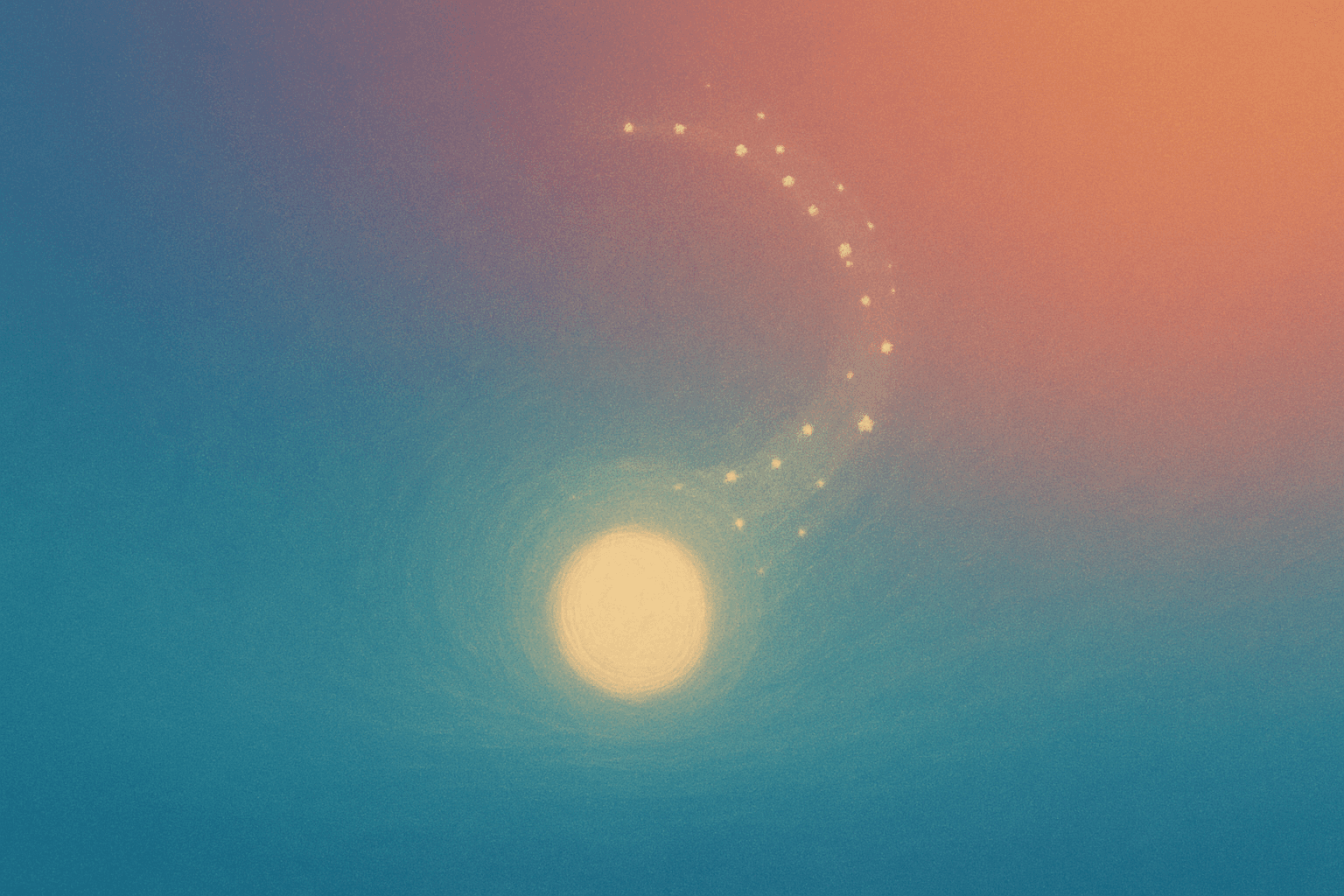
AI-powered email triage is here. Learn how Wordware’s Email Urgency Agent flags high-priority Gmail messages in Slack, auto-archives low-value mail, and writes ready-to-send replies—no code required.
Why Email Needs an AI Bodyguard in 2025
The average office employee is now pummeled by ≈ 121 emails every single day - and the number keeps creeping up (NexaLearning). For founders and team leads it’s often double that. Manually sifting, prioritizing, and responding steals hours you’ll never get back.
Wordware’s new Email Urgency Agent flips the script: it inspects each message the instant it arrives, decides whether it’s urgent, routine, or noise, and routes it accordingly. Result? You only see what truly matters.

What the Agent Does Out-of-the-Box
Workflow step | Default behavior |
1. Trigger | Listens to Gmail for every new inbound message. |
2. LLM classifier | Reads sender, thread history, keywords, sentiment & deadlines → labels email “Urgent”, “Normal”, or “Archive”. |
3. Slack escalation | Urgent → direct DM with context, action items & quick-reply buttons. |
4. Auto-draft | Normal → drafts a suggested reply in Gmail “Drafts” folder. |
5. Smart archive | Noise → auto-archives or routes to a Google Docs log for audit. |
All of this is showcased in the 80-second demo video “I get 200 E-mails a day—here’s how AI is helping me.” (YouTube)
3-Step Quick-Start Guide
Duplicate the public template Wordware → Explore → “Email Urgency Agent” → Duplicate.
Connect Gmail & Slack Approve OAuth scopes once (read-only for Gmail,
chat:writefor Slack).Set your thresholds • Edit the prompt to define what counts as “urgent.” • Map the Slack DM target (self, #ops-alerts, etc.).
Hit Run and watch an overflowing inbox shrink to a curated feed in seconds.
Average processing time: < 2 s per email across 50-thread bursts. (app.wordware.ai)
Popular Use-Cases
Role | How the agent helps |
Executives | Surface only investor, board, or customer-escalation threads. |
Support leads | Flag SLA-breach risks while archiving newsletters & CC noise. |
Sales reps | Auto-draft polite “circle back” replies for non-ICP prospects. |
Operations | Feed shipment alerts straight into #logistics without inbox babysitting. |
Pro Tips for a Peaceful Inbox
Tweak the JSON output — include
due_dateoraction_requiredfields for deeper automations.Throttle Slack pings — batch multiple urgent messages into a single digest to avoid DM spam.
Use If/Else branches — add a “VIP senders” path that always notifies you, regardless of content.
Combine with Calendar Agent — have urgent meeting-related emails auto-update the invite description.
Ready to Reclaim Your Day?
Duplicate the template and see how quickly 200+ daily emails collapse into a handful of high-signal alerts. Try the Email Urgency Agent on Wordware — free for light use.