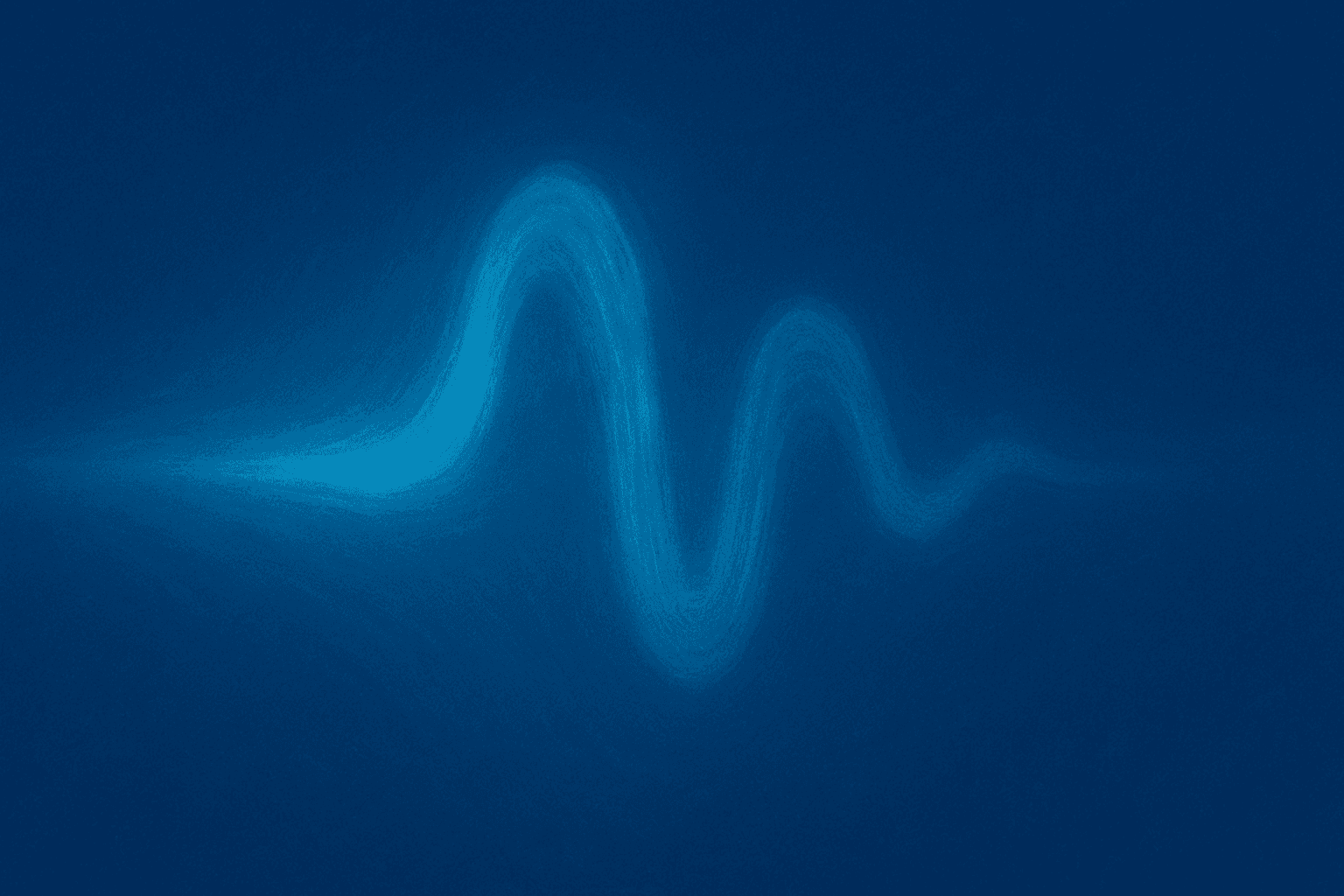
Text-to-Speech (TTS) converts written text into realistic audio using AI. It’s ideal for content creation, accessibility, and customer engagement without recording or editing voiceovers.
Why TTS Matters
Faster audio production for podcasts, videos, and e-learning
Improved accessibility for users with visual or reading challenges
Brand-personalized voices with adjustable pitch, tone, and pace
What You Can Build
Using Wordware, anyone can create custom TTS tools (no coding needed).
Try a free TTS demo: generate a personalized poem + narration
Add voices to blog posts, marketing assets, and apps
Integrate with Eleven Labs for over 20 realistic AI voices
Key Features
Instant voice generation from raw text or AI-generated content
Multilingual + customizable voices
Export MP3s for videos, podcasts, training, or product UX
Workflow orchestration for full automation (e.g., blog → podcast)

Use Cases
Creators: Podcasts, YouTube voiceovers, audiobooks
Educators: E-learning modules and training narration
Marketers: Localized audio ads and branded voice assets
Businesses: Multilingual support and voice-enabled chatbots
Accessibility: Audio for users with visual or reading impairments
Build Your Own TTS Tool
Set up in under 5 minutes:
Use a slash command to start TTS
Add or generate text via LLM
Choose your voice and export