
If your team struggles to retain dense SOPs or onboard quickly at scale, AI-powered knowledge platforms can help. These tools turn complex documentation into interactive quizzes, summaries, and decision trees, making training faster and knowledge easier to manage.
Knowmax leads the pack, especially for customer experience and SOP-heavy teams, thanks to its ability to convert process docs into structured, testable knowledge.
Key Use Cases for AI Knowledge Platforms
AI knowledge tools are built for more than just storage. They help you:
Train employees faster with auto-generated knowledge checks
Support agents by distilling key information from complex policies
Summarize SOPs into decision trees or fast-reference docs
Share knowledge across distributed teams with minimal effort
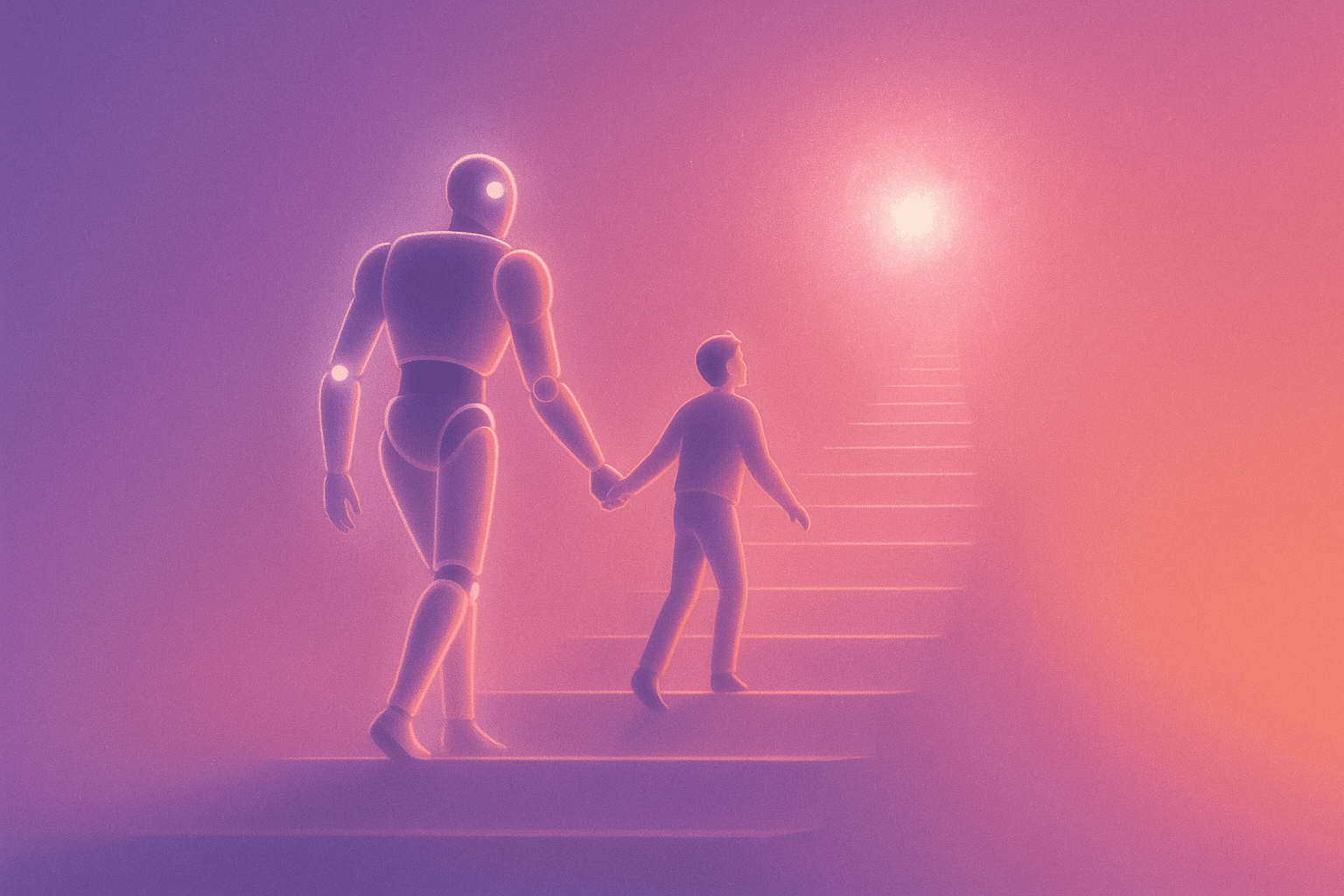
Top Platforms Compared
Knowmax
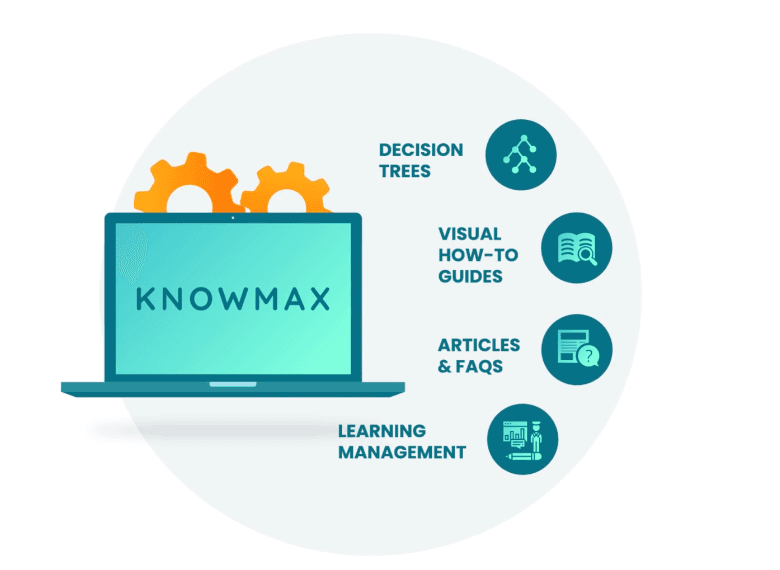
Best for: Customer experience, training, and SOPs
Key strengths: Specializes in transforming complex procedures into interactive knowledge checks and decision trees with AI-driven content summarization. Features multilingual support through its AI translator capability.
Pricing: Custom pricing with demo available
Confluence (Atlassian Intelligence)
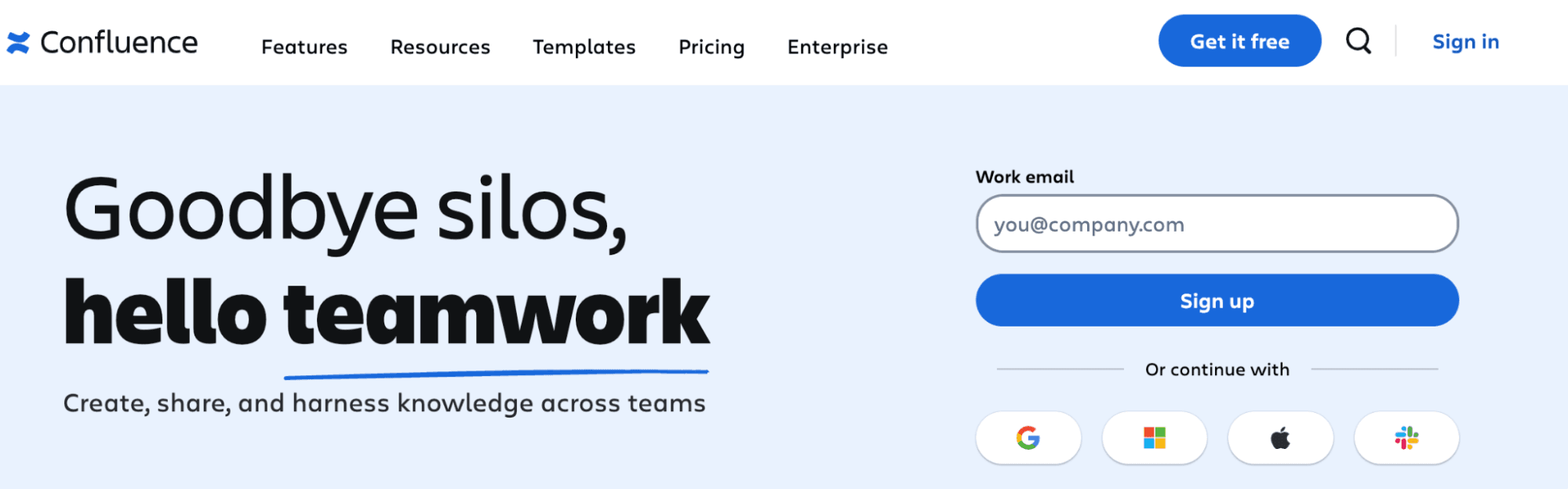
Best for: Team collaboration
Key strengths: Widely adopted for collaborative documentation with AI features for automated page summaries, content drafting, and workflow automation using natural language prompts.
Pricing: Free for up to 10 users; Premium at $11.55/month
Guru
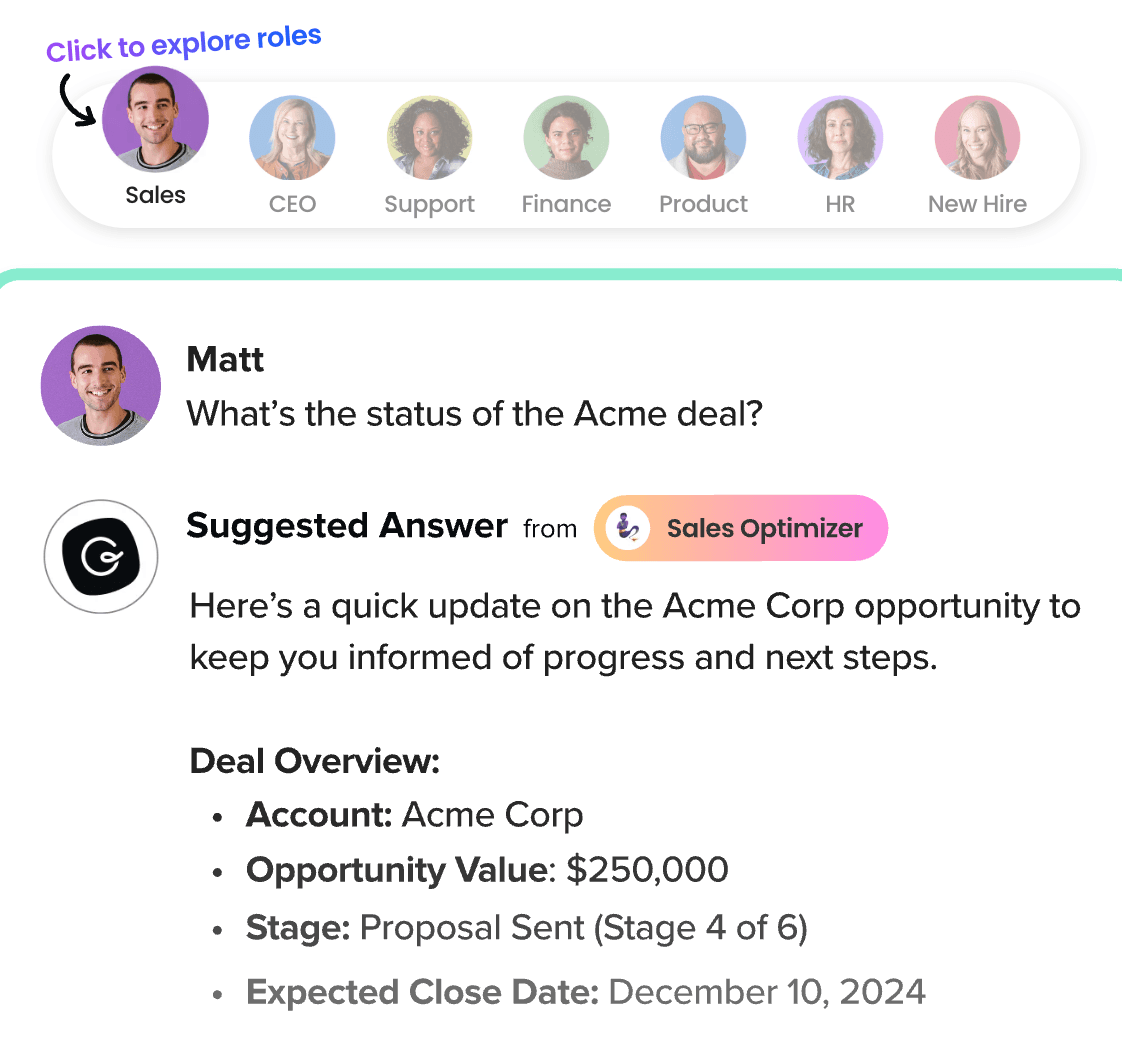
Best for: Centralized knowledge management
Key strengths: Centralizes knowledge with proactive delivery through AI-driven suggestions, topic summarization, and browser integration. The "AI Suggest Expert" feature recommends internal SMEs for content creation.
Pricing: $10/user/month (Builder plan), trial available
Slite
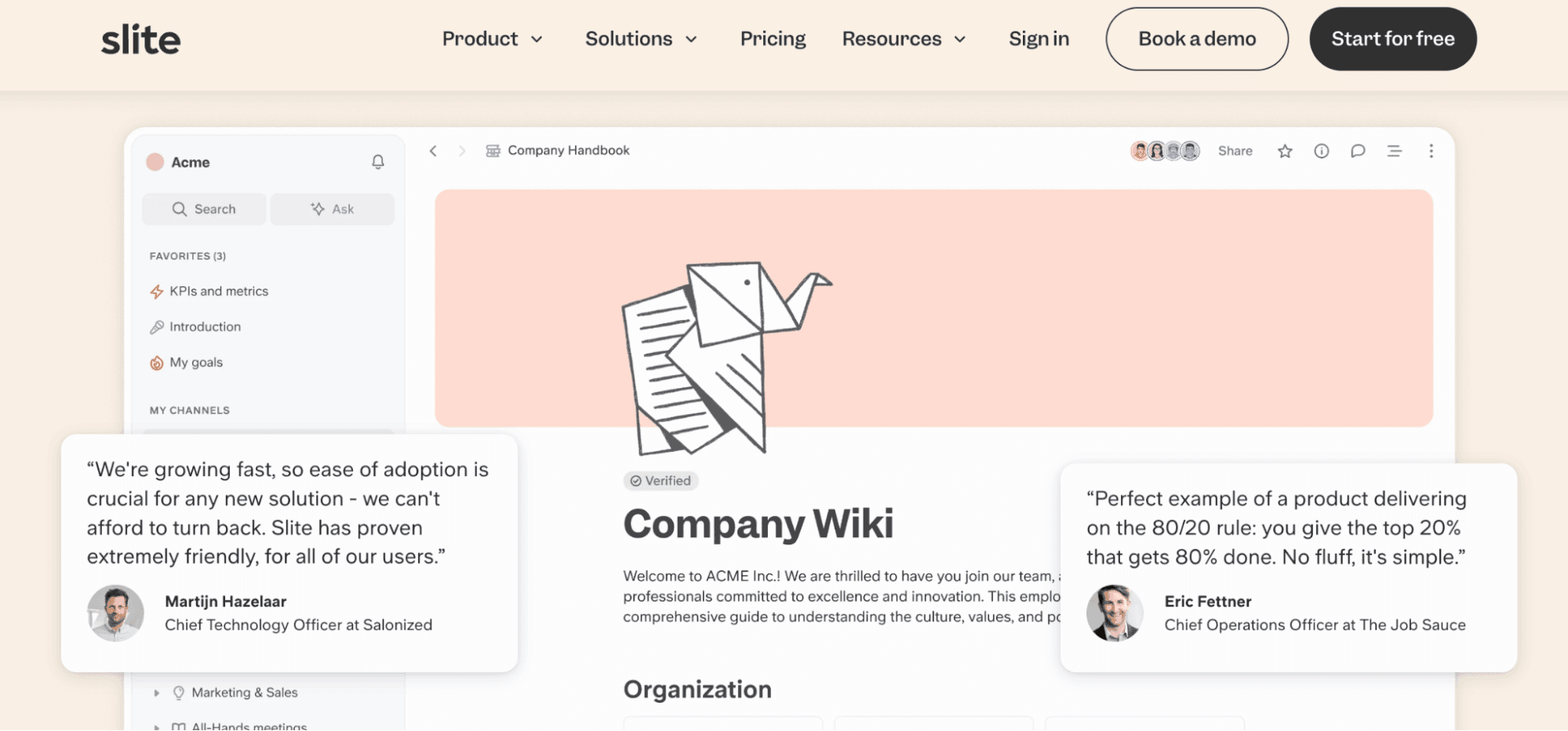
Best for: Documentation and notes
Key strengths: Focuses on collaborative documentation with AI-powered search, auto-summarization, and smart curation. Clean interface supports fast information retrieval.
Pricing: Free plan available; Standard at $10/user/month
Document360
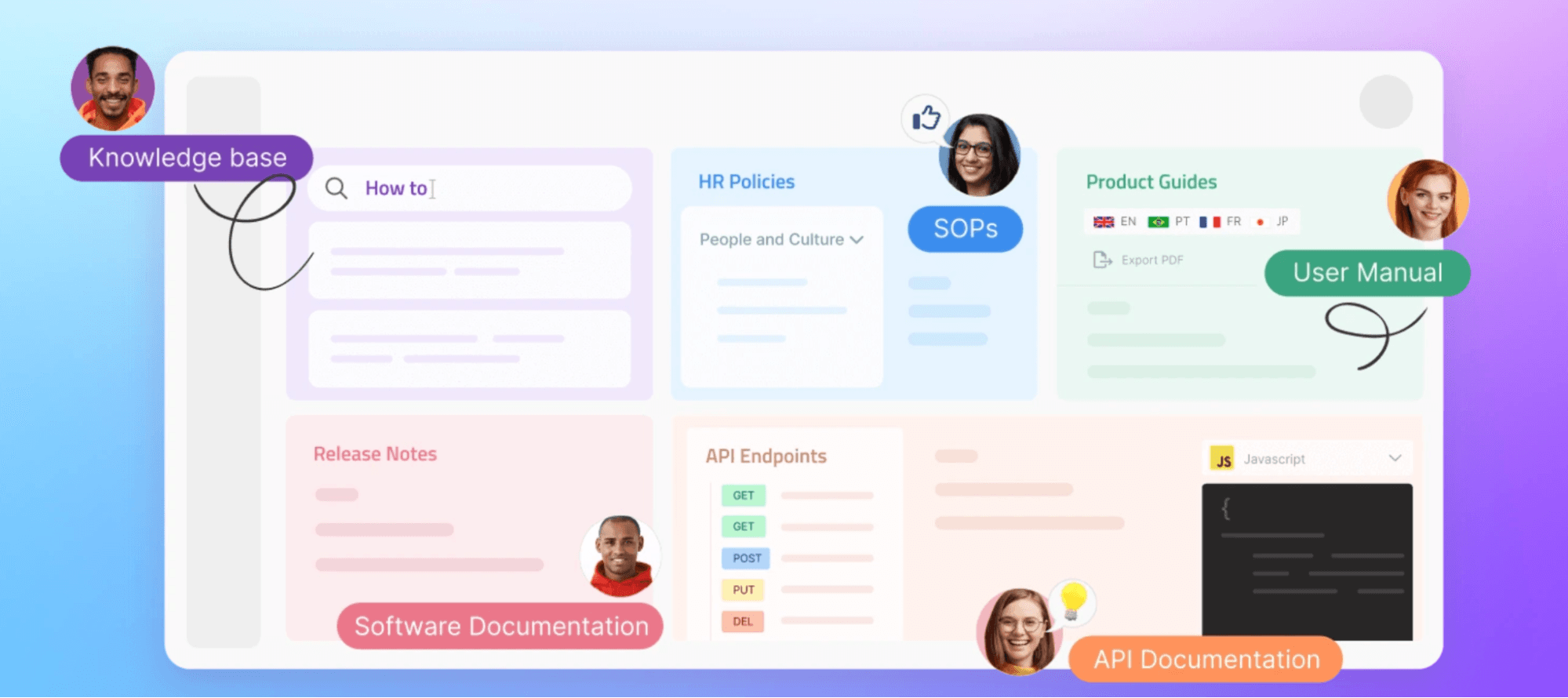
Best for: Self-service knowledge bases
Key strengths: Designed with AI semantic search, content suggestions, and robust version control. Supports multilingual and multi-brand knowledge bases.
Pricing: From $149/project/month
Tettra
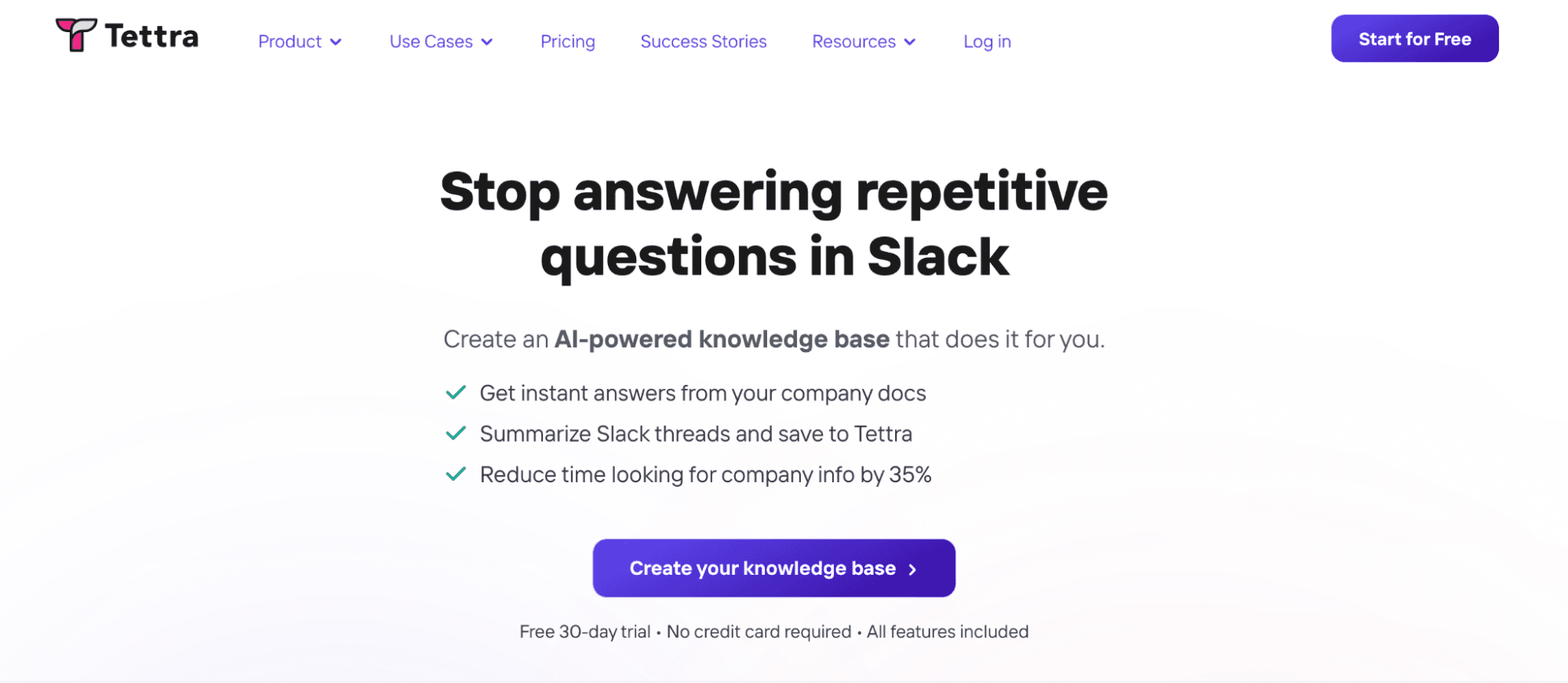
Best for: Internal Q&A and documentation
Key strengths: Features AI-powered search, topic identification, knowledge gap analysis, and bots that route unanswered questions to human experts.
Pricing: From $4/user/month
How to Choose the Right Platform
Primary Use Case | Recommended Platform |
Training & SOPs | Knowmax |
Team Collaboration | Confluence, Slite |
In-Workflow Delivery | Guru |
Customer Support | Document360 |
Internal Q&A | Tettra |
Implementation Best Practices
Start Small Pilot in one department before scaling up
Focus on Clean Input Well-structured source material = better AI output
Customize Assessments Tailor quizzes to each team or role
Track What Matters Monitor time saved, accuracy, and retention rates
Integrate Early Make sure your platform fits into your existing tech stack
The Future of AI Knowledge Platforms
Expect smarter AI capabilities like:
Personalized learning paths
Real-time knowledge gap detection
Even tighter integrations into chat, CRM, and support tools
The best platforms won’t just store knowledge, they’ll surface the right insight at the right moment and help teams retain it.
Next Steps
Assess your organization's specific knowledge management challenges
Request demos from platforms that align with your primary use cases
Evaluate integration capabilities with your existing tools
Consider scalability needs as your knowledge base grows
Pilot your chosen solution with a small team before enterprise-wide implementation
Want to automate your knowledge management workflows without the hassle of evaluating multiple platforms?
Try Wordware AI for free and transform how your team creates, manages, and tests knowledge. Our AI assistant can automatically generate knowledge checks, summaries, and interactive learning materials from your existing content. No technical expertise required – just tell Wordware what you need to automate, and focus your time on higher-value work that moves your business forward.